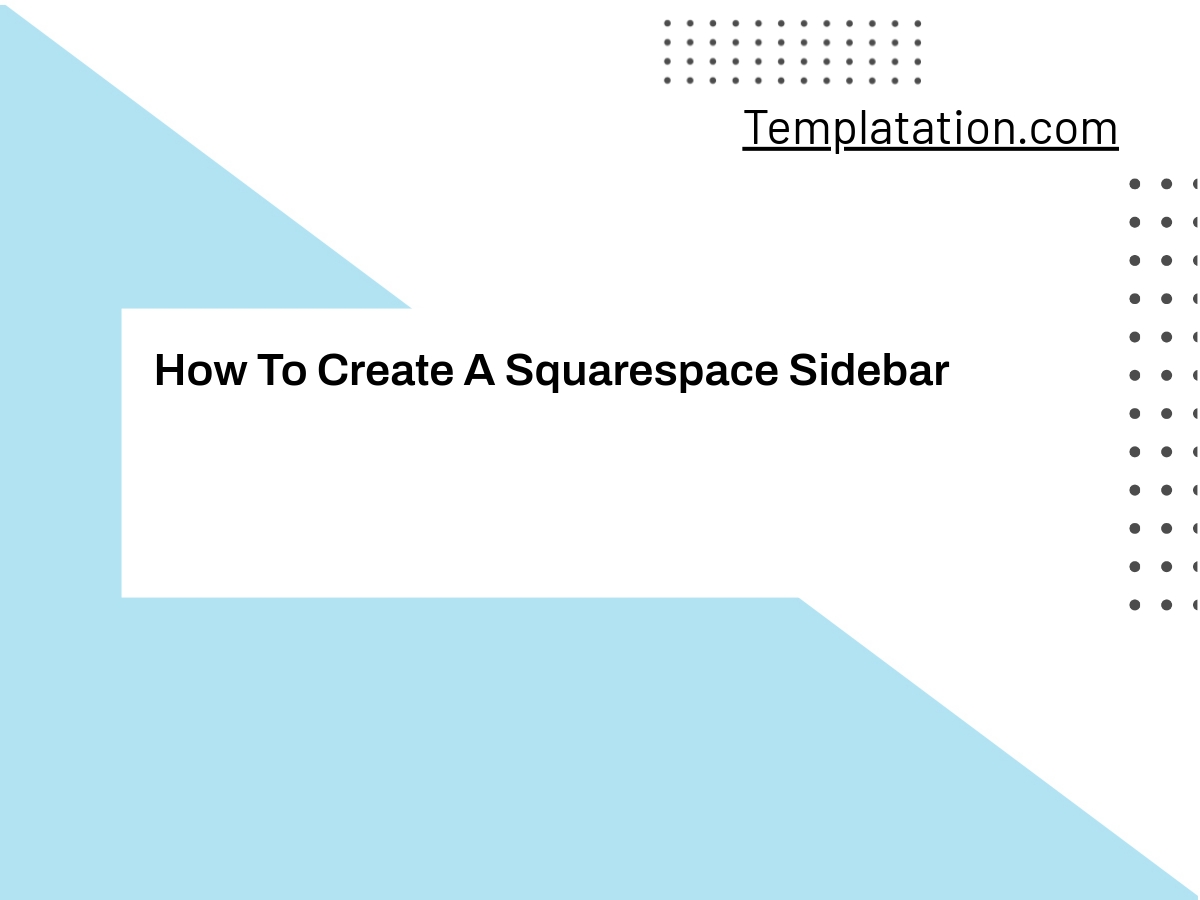A sidebar is a very useful tool for your website. If you use Squarespace, you can add one to your blog by using a block. Alternatively, you can manually add one to all your pages. The downside to this method is that you’ll need to update the content on each page. This is a tedious process and requires technical knowledge. To make it easier for you, Squarespace offers video tutorials.
Creating a sidebar in Squarespace is very easy. First, you need to set up the content on your sidebar. Then, choose the blocks that you want to add to the sidebar. In most cases, you can use any block that comes with Squarespace. After you’ve done this, you can customize your sidebar. To make it look better, choose a template that allows you to customize its appearance.
Once your site is ready, you can choose a block to add content to your sidebar. The most popular sidebar blocks include the archive block, which allows you to create a list of older content. Using the newsletter block allows you to add a newsletter subscription form. Another great option is the line block, which lets you create dividers between the blocks. However, if you don’t have the time to create an entire sidebar, consider using one of the standard squarespace templates.