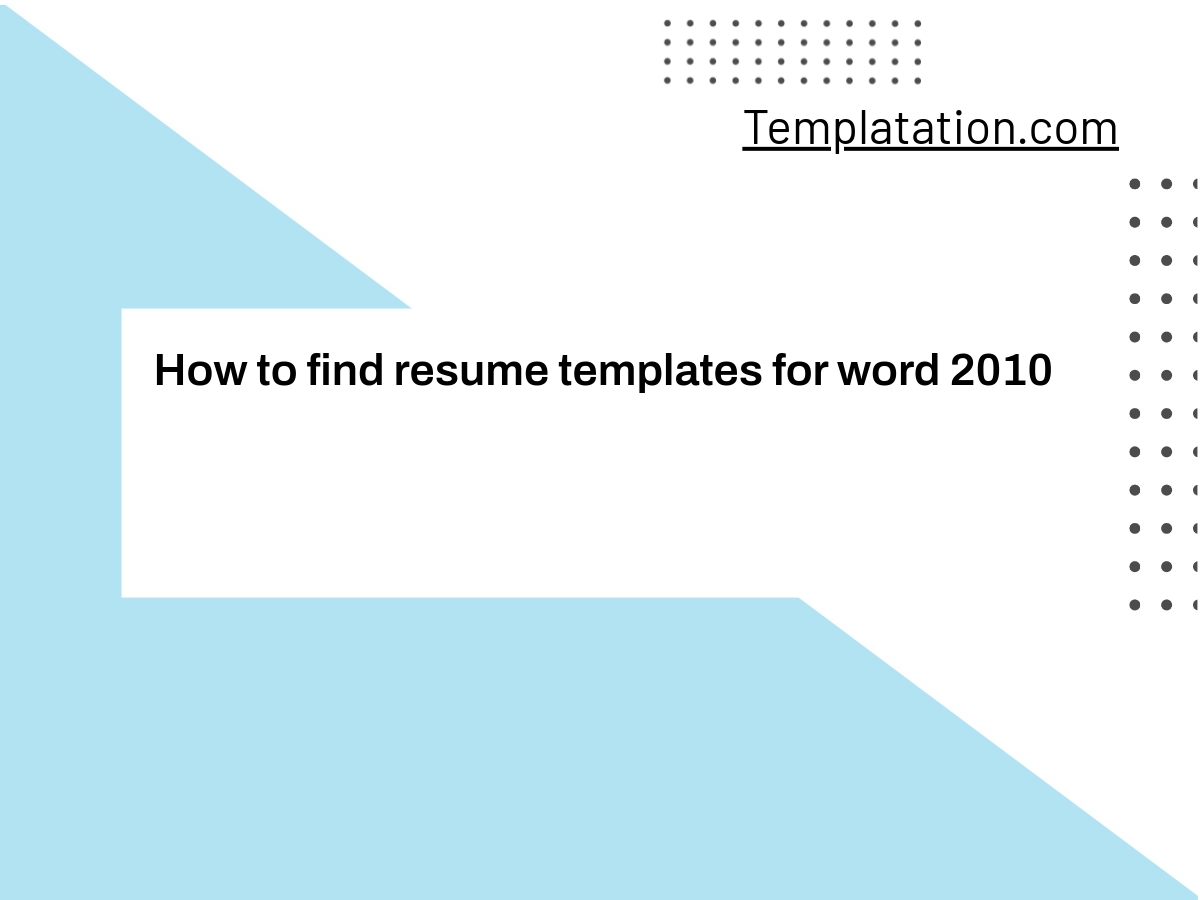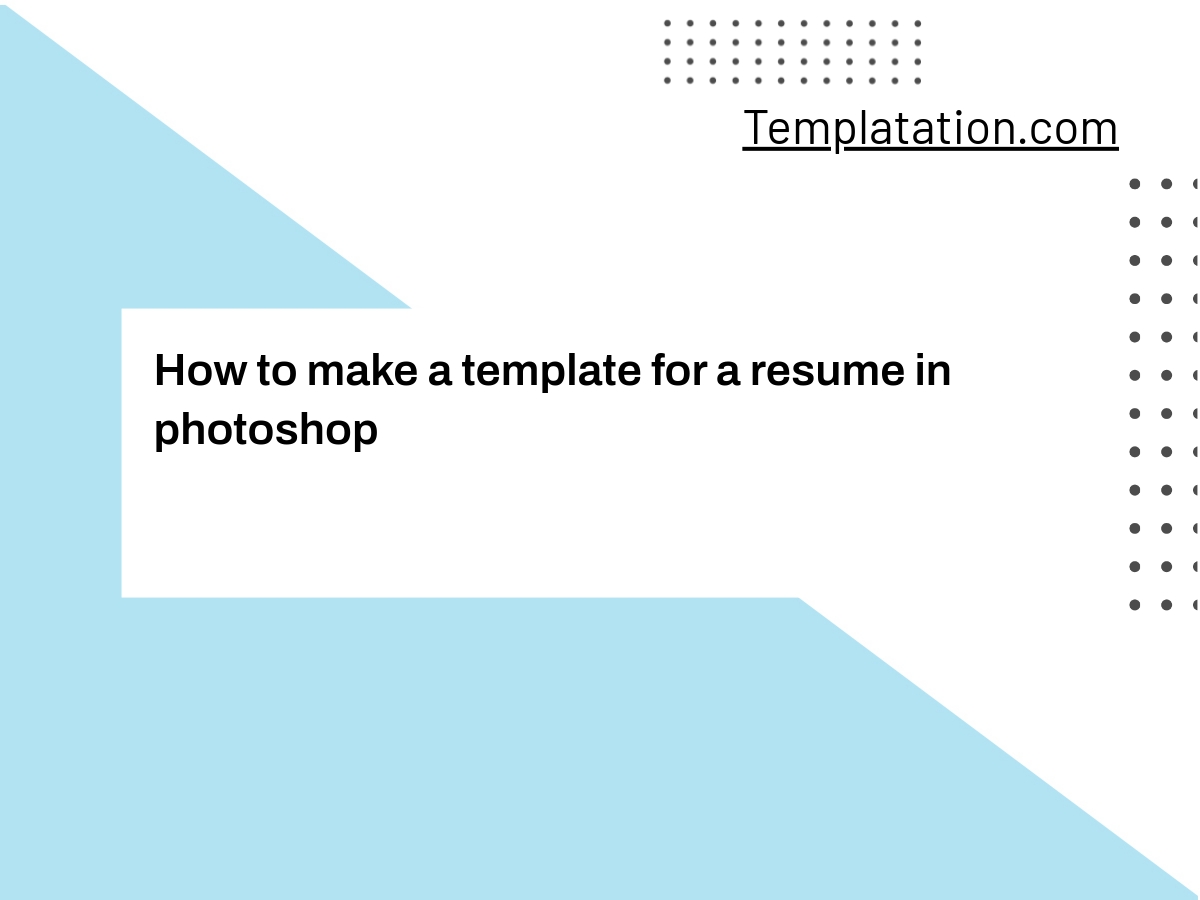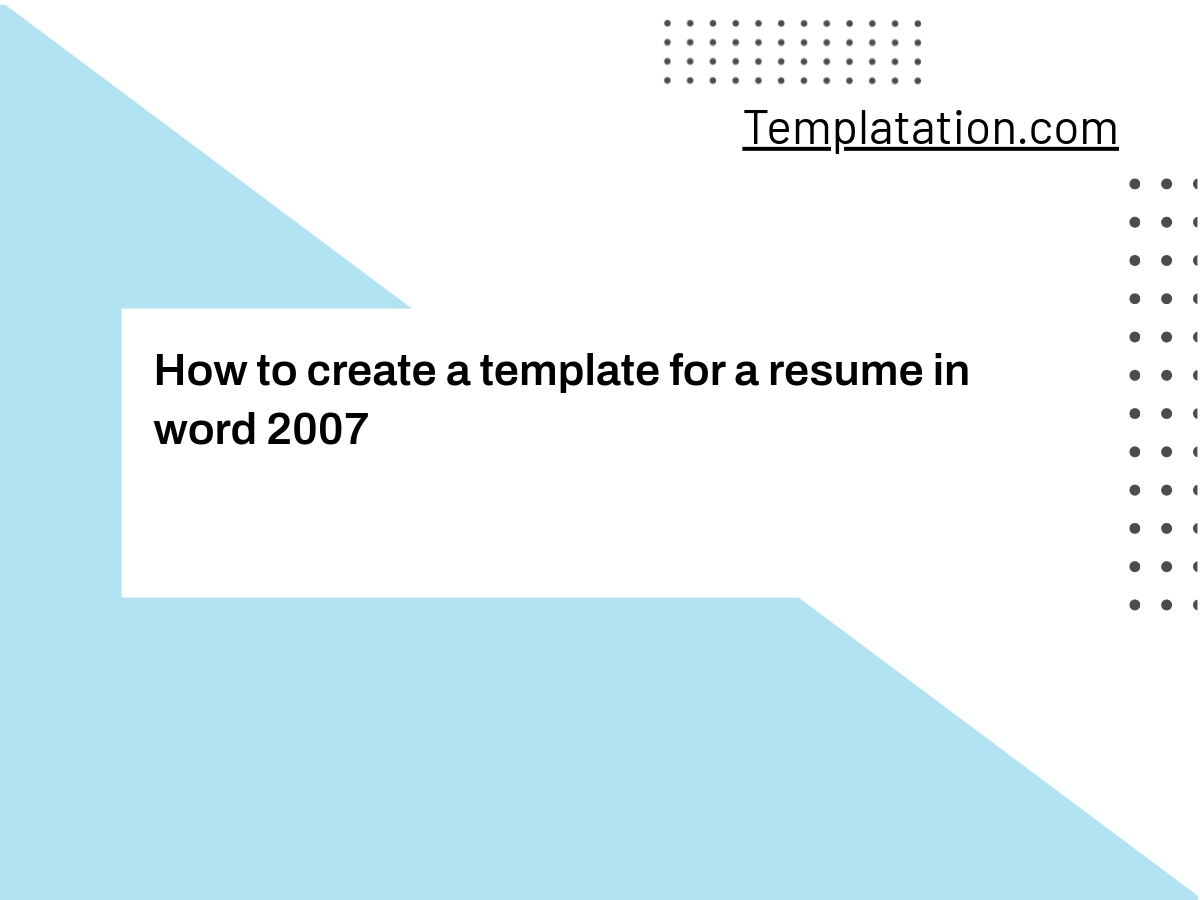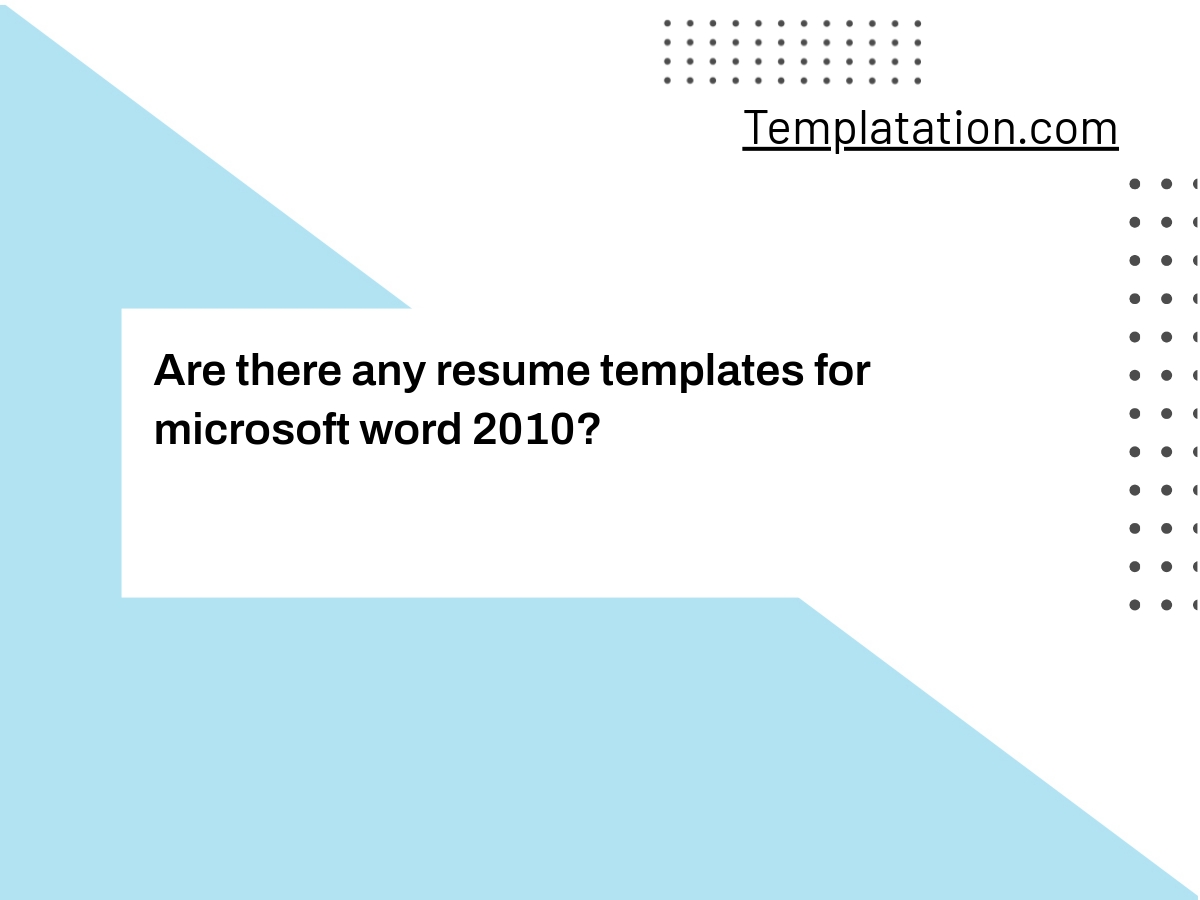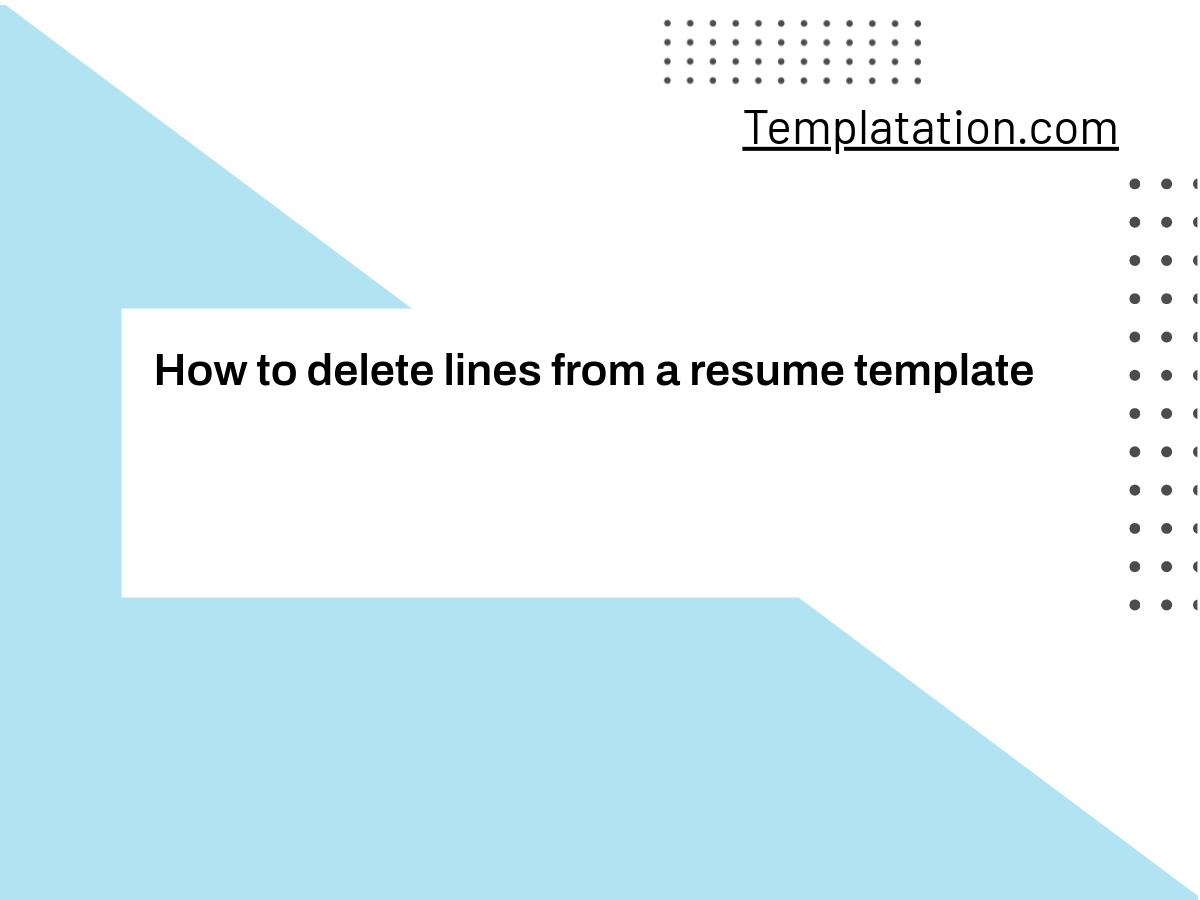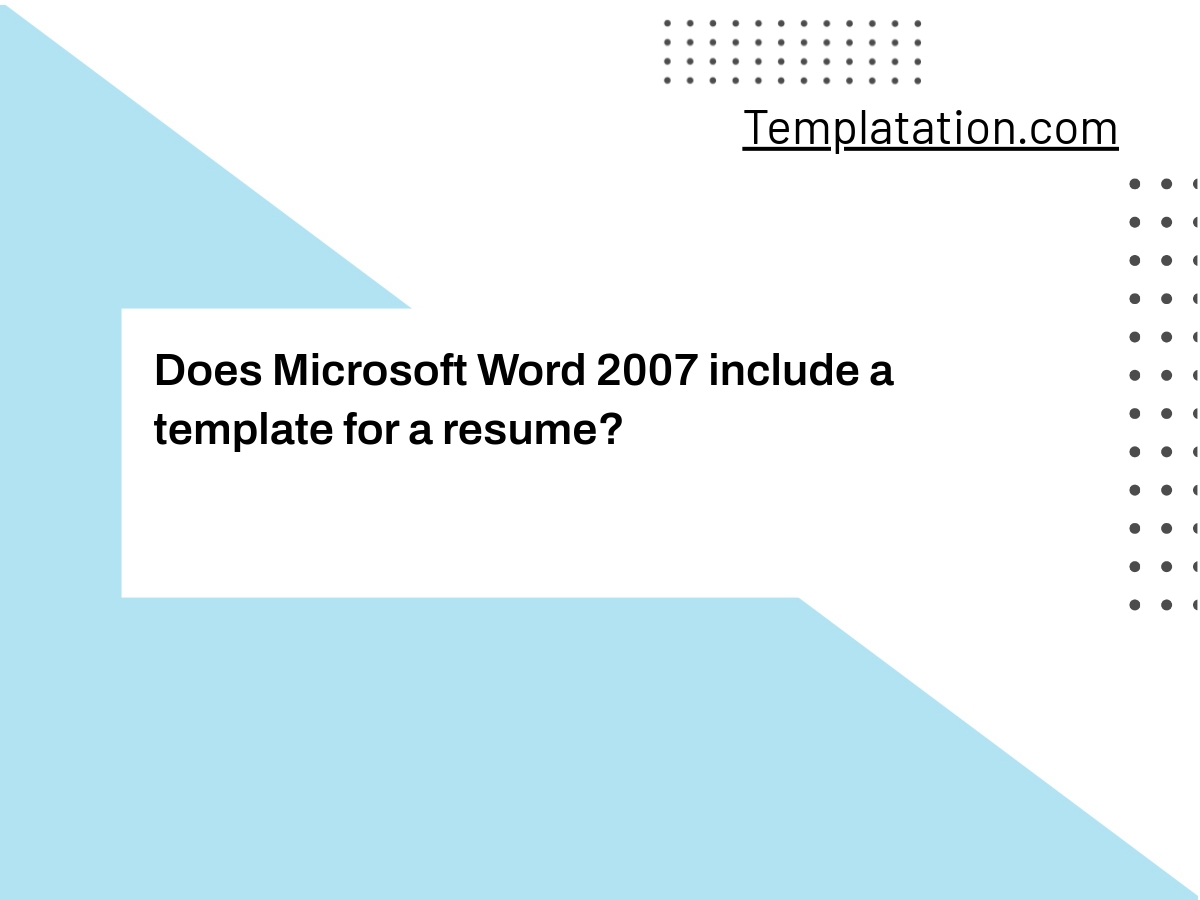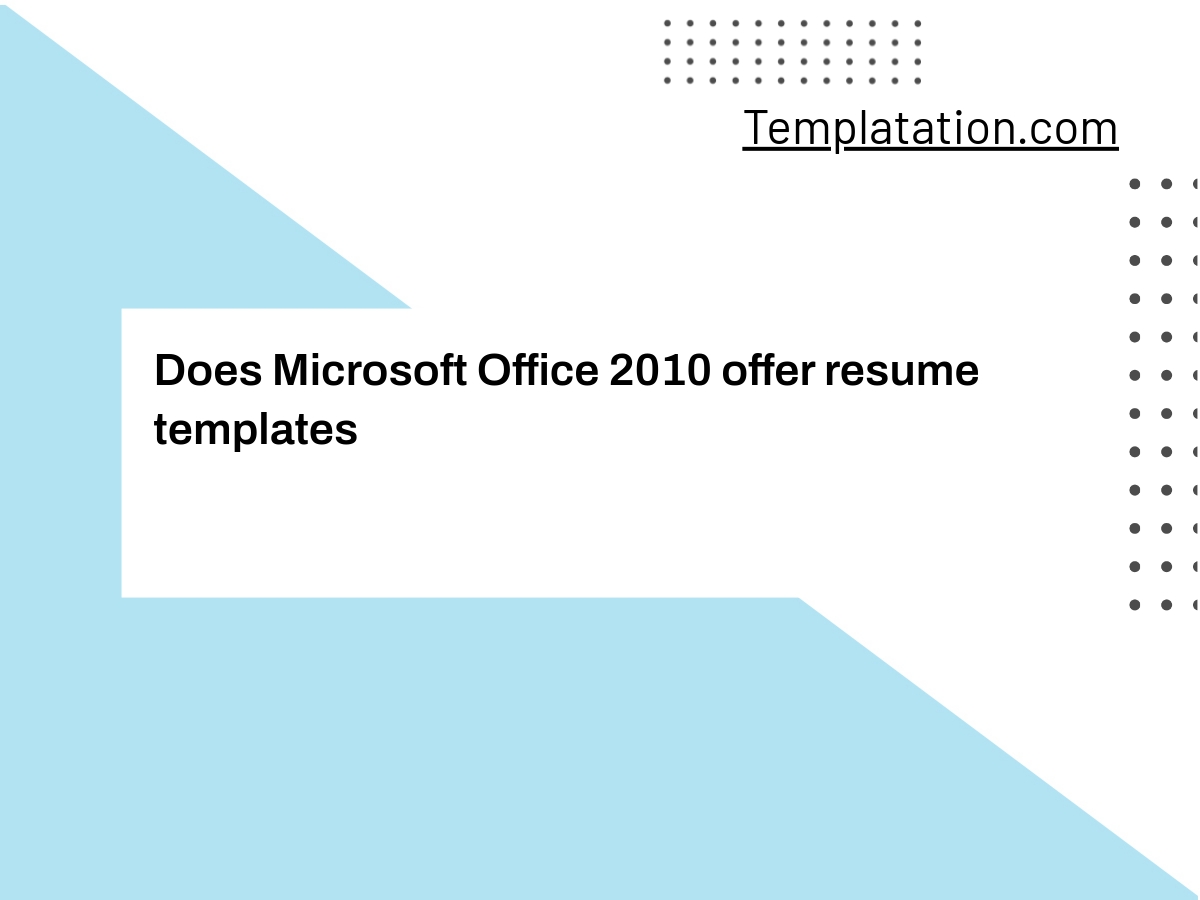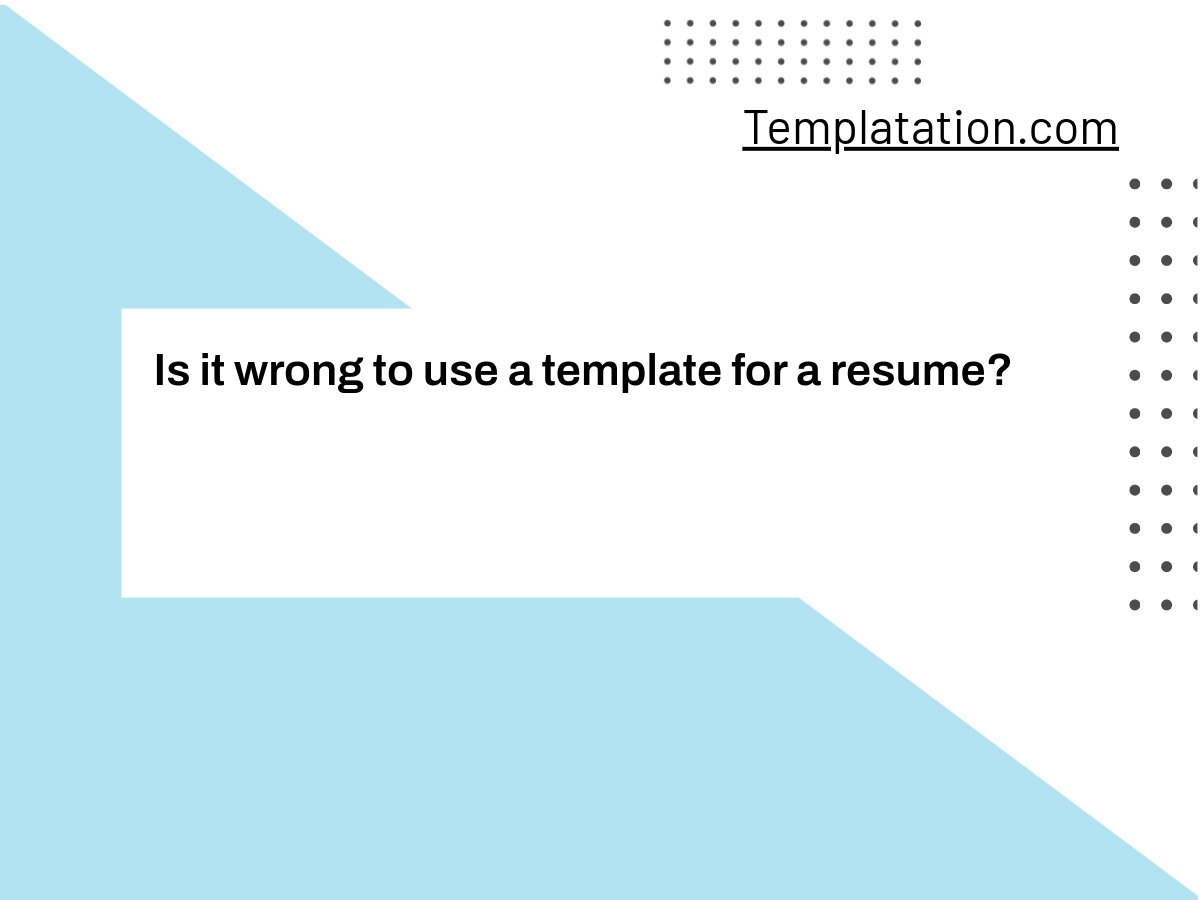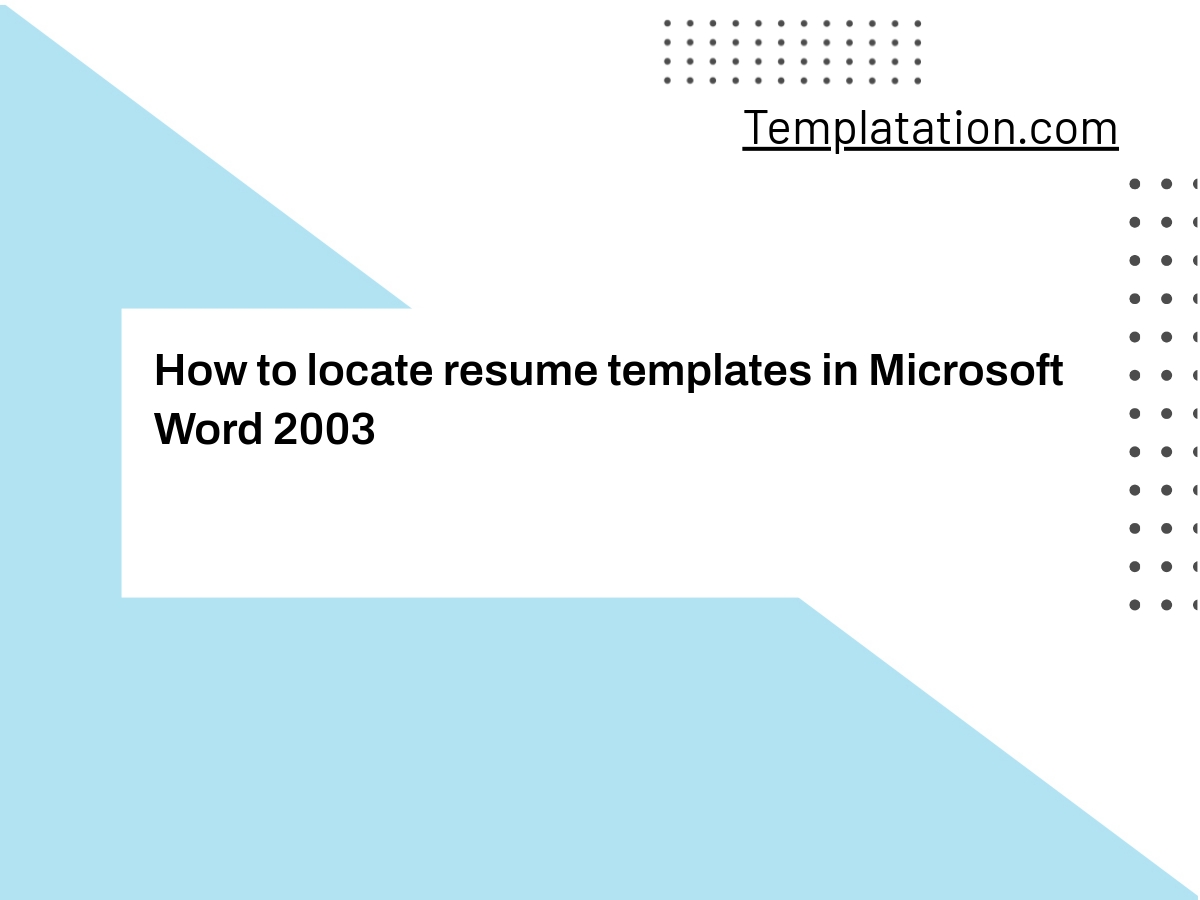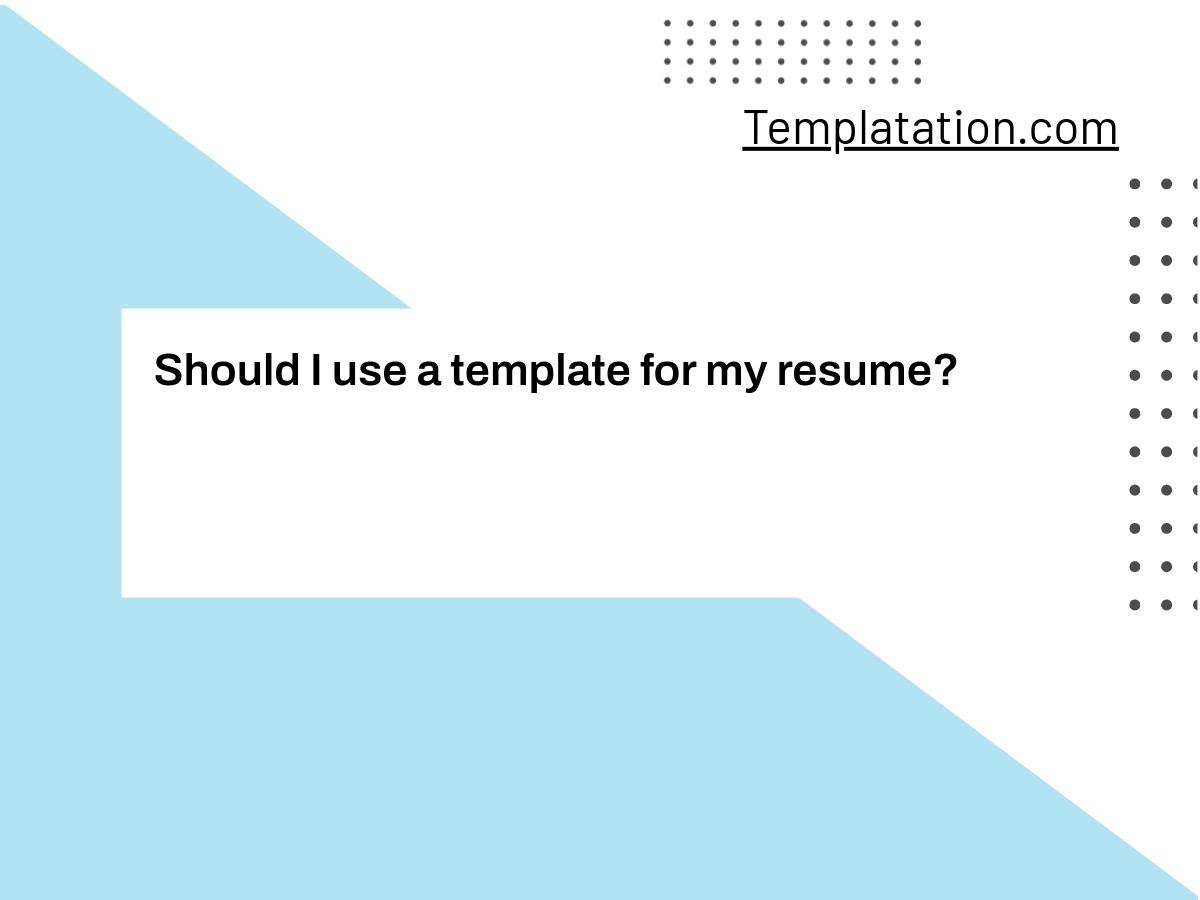How to find resume templates for word 2010
Microsoft Word comes with a number of resume templates, some of which look beautiful. These documents are often referred to as “templates” and come in a wide variety of styles and formats. This indicates a template has been designed by other users. You can use Word templates for everything from a simple blank document to … Read more